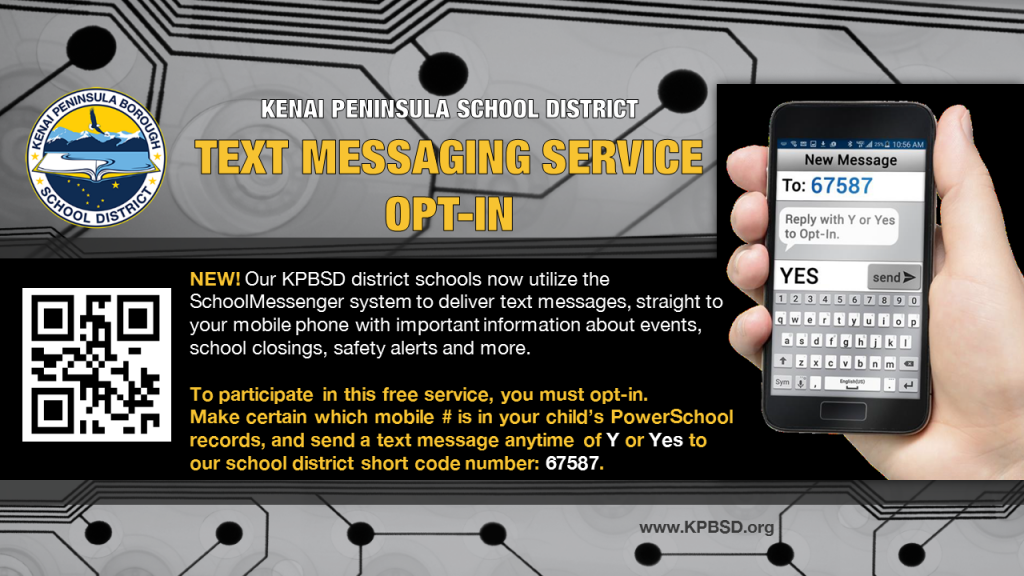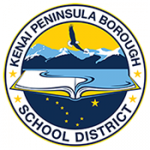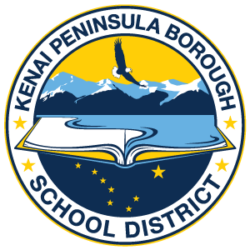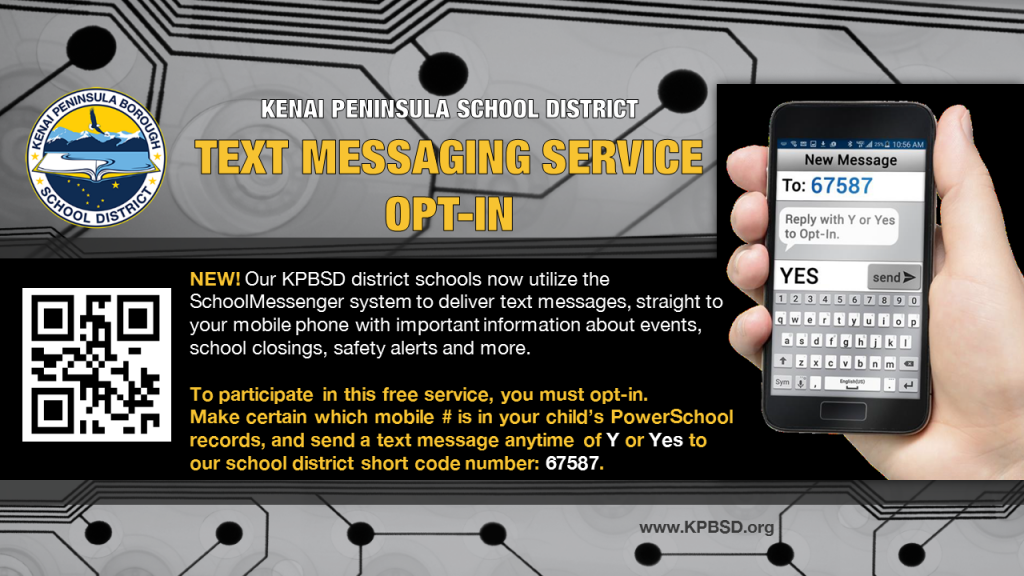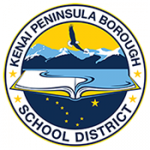 KPBSD Parents and Guardians, you can take advantage of our Text Messaging Service
KPBSD Parents and Guardians, you can take advantage of our Text Messaging Service
Our schools and district utilizes the SchoolMessenger system to deliver text messages, straight to your mobile phone with important information about events, school closings, safety alerts and more.*
- You can participate in this free service just by sending a text message of “Y” or “Yes” to our school’s short code number, 67587.
- You can also opt out of these messages at any time by simply replying to one of our messages with “Stop”.
The SMS (text) contact numbers for you is sourced from your information in PowerSchool. To update your information in PowerSchool, contact your school secretary, go to PowerSchool via your computer, the PowerSchool app, or Kenai Peninsula SD mobile app.
May 15, 2018, News Release

FAQs – Frequently Asked Questions
KPBSD SchoolMessenger Text Messaging System
-
How do recipients “Opt-In” to receive text messages?
- Confirm the text device number(s) are in imported to Communicate.
- Text “Y” to 67587 from each wireless device they wish to receive texts on.
Note: Depending on the data synchronization configuration, it may take 24 hours or more for numbers to be updated from the district SIS database.
-
How do recipients opt-out of receiving text messages?
Recipients not wishing to receive text messages to a particular number can simply do one of the following:
- Don’t opt-in and don’t reply to the opt-in invitation message.
- Text “STOP” to 67587 (or whichever is correct for your account) at any time.
- Opt out online at http://schoolmessenger.com/txtmsg
- Request that your organizations Communicate system administrator add the number to the account’s phone number block list.
-
Can the text messages come from a district phone number, instead of the short code?
No. Short codes are the industry standard, and the only fast and reliable way to deliver mass text notifications.
-
I received a text message that says it’s from SchoolMessenger? What does it mean?
If it was from 67587 that was most likely the Opt-In Invitation message sent by Communicate.
To continue receiving informational text messages from the school(s) reply with “Y” or “Yes”
If you do not reply, you won’t receive any future texts from our schools.
-
I “Opted-In”, but I’m not receiving texts?
Ensure that the school district has your correct device number in the PowerSchool database, and that it is located in the SMS phone field(s) that are synchronized with SchoolMessenger Communicate. It may take 24 hours for a number to become active after being changed or added to the district’s system.
Send a text with “Y”, from your specific mobile device, to 67587. You should receive an opt-in confirmation message from the service.
-
If you want to receive texts on multiple devices, each device number must complete the Opt-In process.
Confirm that the district has actually attempted to send a Communicate broadcast which includes an SMS text message to your mobile phone number.
-
How do I know if it worked?
After you text one of the key words (“Y’ or “Yes”) to the short code number 67587 the system will ALWAYS respond back with one of three messages:
Opt-in Response: You’re registered 4 SchoolMessenger notifications. Reply STOP to cancel, HELP for help. Msg&data rates may apply. msg freq varies. schoolmessenger.com/txt
Opt-out Response: You’re unsubscribed from SchoolMessenger. No more msgs will be sent. Reply Y to re-subscribe, HELP for help. Msg&data rates may apply. schoolmessenger.com/txt
Help or Unknown Key Word Response: SchoolMessenger notification service: Reply Y to subscribe or STOP to cancel. Msg&data rates may apply. Msg freq varies. Visit schoolmessenger.com/txt for info
Any other response – or no response: indicates the recipient should contact their wireless device provider to have SMS messaging/premium content enabled (see below for more details).
-
What does it mean if I texted “Y” or “yes” and I received some sort of error message back?
If you receive what appears to be an error message, similar to one of the following, it most likely means that short code text messaging is not enabled on your wireless subscription plan:
- Service access denied
- Message failed
- Shortcode may have expired or shortcode texting may be blocked on your account
- Does not participate
These replies DO NOT indicate that the wireless provider cannot receive messages from Communicate. Rather, they are an indication that the specific mobile device does not have short code SMS texting enabled for that number (this is sometimes disabled by default on company provided cell phones). To address this, contact your wireless provider.
Note: Providers sometimes use various names for this type of texting service (e.g. short code, SMS, premium, etc.). If you simply ask about text messaging, your carrier may assume you are referring to person-to-person. Therefore, be very clear to refer to “short code” text messages. Most TV programs that have a voting component use short code SMS messaging (e.g. American Idol, Dancing with the Stars). In addition, many department or grocery stores use SMS to distribute coupons and deals. Using an example such as this can be helpful in clarifying the type of texting service you want to enable.
-
Will I be charged for the text messages that I receive from Communicate?
Communicate does not charge recipients for the text messages that they receive or send to the short code; however, wireless providers may charge for individual text messages, depending on the plan associated with the wireless device. Please consult your carrier if you are uncertain.
-
What does SMS mean? SMS Terminology
You may find these descriptions helpful:
SMS – This stands for “Short Message Service”, and is a system that enables cellular phone users to send and receive text messages.
Common Short Code – A short code is similar to a phone number, but shorter. Typically, short codes are five or six digits and can only be used to send or receive SMS messages. The term “common” refers to the ability of a single short code to work across all major wireless carriers.
Opt-In – Direct permission from a recipient that they are willing to receive your SMS text messages. This must come in the form of a response text sent from the recipient’s wireless device using an opt-in key word.