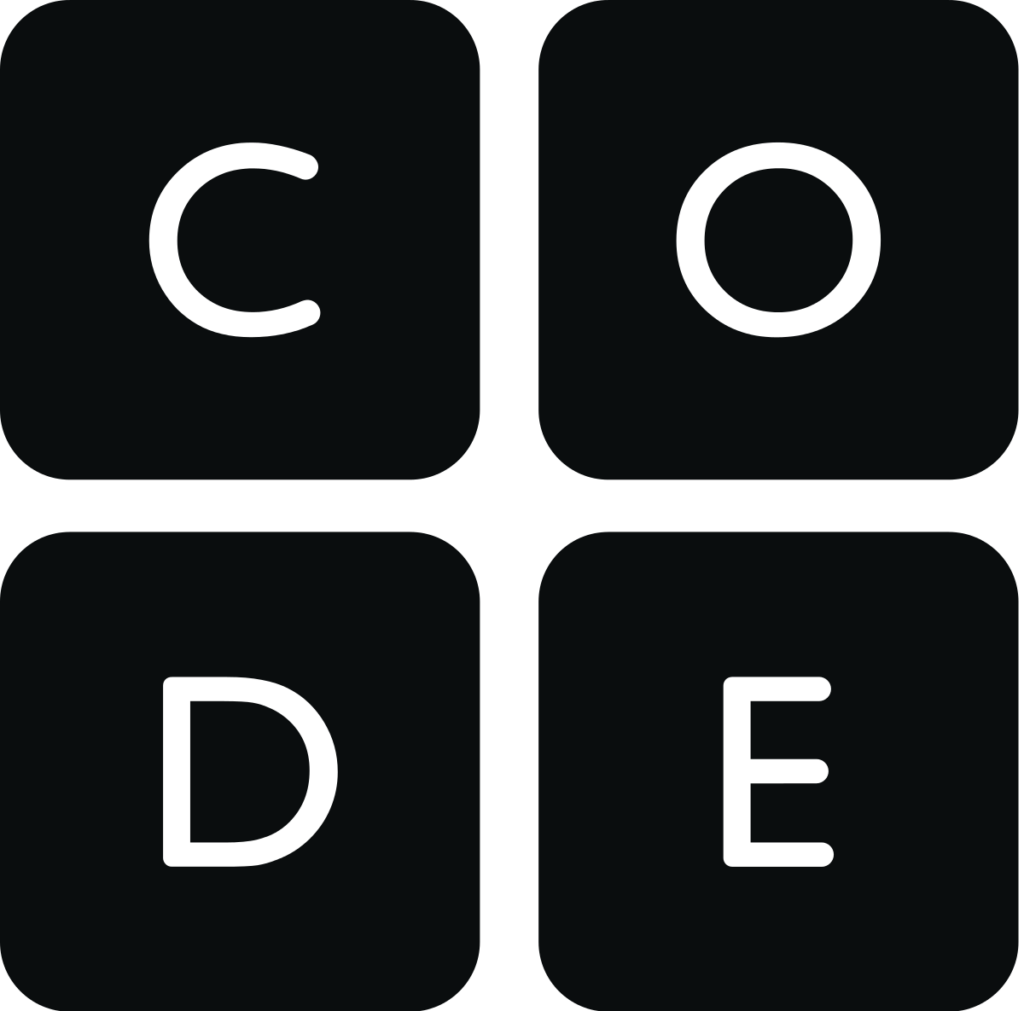Daily Schedule
| Time | Task |
|---|---|
| 3:45-3:55 | Snack, Instruction, Work Goals |
| 3:55-4:05 | Group Meeting |
| 4:05-4:25 | Coding Lesson OR Team Work |
| 4:25-4:45 | Project Help OR Team Work |
| 4:45-5:00 | Clean Up & Progress Review |
Student Resources
Meeting Dates & Work Schedule
| Date | Tasks |
|---|---|
| 9/23 | Behavior Expectations, What Lego Robotics IS and ISN’T, Schedule & Days, SMCS Lego Robotics Resource Area, Watch: General Overview Video, WATCH: Mission & Scoring Video, DEMO: OFFICIAL LEGO SITE, Team Size and Competitive OR Non-Competitive Discussion; Computer Numbers and Lego Software Install Check |
| 9/24 | Game Board WATCH – Mission & Scoring Video, Game Board Build – Find instructions Online, Complete game board builds, WATCH: Field Setup Video, Place on Game Table IF TIME: Test Computer Software & Investigate Lego Website Resource Links |
| 9/30 | WHOLE GROUP: Jobs/Teams Established, Robot Design & Board Models & Missions Discussion & Review, Team Robot Kits identified and provided. TEAM: Robot Base & Movement – Robot Design #1 | Robot Design #2 |
| 10/1 | NO MEETING TODAY – Mr. DeVolld is in Seward. |
| 10/7 | VIDEO: Attachments CODING: Program Save Location Local vs. Shared TASK: Set Up Game Board and Identify Missions and Function CODING: Program Save Location Local vs. Shared TEAM: Innovation Discussion & Ideas, Choose 2 Board Missions, Robot Designing, Team Member Roles PROJECT: Choosing A Solution Path |
| 10/8 | TEAM: Innovation Solution, Team Research Path/Plan, Team Mission Selection & Robot Design CODING: Basic Movement Forward, Reverse, Left, Right, Power/Speed PROJECT: Presentation Components |
| 10/14 | TEAM: Innovation Solution, Team Research Path/Plan, Team Mission Selection & Robot Design CHALLENGE: Score points on team selected mission CODING: Device Mission Selection PROJECT: Presentation Rubrics & Example Presentations |
| 10/15 | TEAM: Innovation Solution, Team Research Path/Plan, Robot Start Position & Robot Design – Mission Attachments CHALLENGE: Score points on 2 team selected missions + Team Object CODING: Sensors Part 1 (Basic use and coding) PROJECT: Presentation Plans |
| 10/21 | TEAM – ROBOT GAME: Planning & Coding Missions TEAM – INNOVATION PROJECT: Innovation Presentation Work – Discussion & Planning (Print & Review Innovation Rubric) MR DEVOLLD CODING GUIDANCE: Sensors & Gyros (Positioning) | Video |
| 10/22 | TEAM – ROBOT GAME: Planning & Coding Missions TEAM – INNOVATION PROJECT: Innovation Presentation Work – Discussion & Planning (Print & Review Innovation Rubric) MR DEVOLLD GAME GUIDANCE: Making & Using a Launch Jig. CHALLENGE: Score points on 2 team selected missions + Exchange attachments & score points on a 3rd mission |
| 10/28 | Game Prep / Innovate / Research / Presentation Work CODING: Troubleshoot Code PROJECT: Feedback & Next Steps |
| 10/29 | Game Prep / Innovate / Research / Presentation Work CODING: Troubleshoot Code PROJECT: Feedback & Next Steps |
| 11/4 | Game Prep / Innovate / Research / Presentation Work CODING: Troubleshoot Code PROJECT: Feedback & Next Steps |
| 11/5 | Game Prep / Innovate / Research / Presentation Work – Past Team Performances CODING: Troubleshoot Code PROJECT: Feedback & Next Steps |
| 11/11 | Game Prep / Innovate / Research / Presentation Work CODING: Troubleshoot Code PROJECT: Finalizing Presentations |
| 11/12 | Game Prep / Innovate / Research / Presentation Work CODING: Fine Tuning Code PROJECT: Finalizing Presentations |
| 11/18 | Game Prep / Innovate / Research / Presentation Work CODING: Fine Tuning Code PROJECT: Finalizing Presentations |
| 11/19 | Game Prep / Innovate / Research / Presentation Work CODING: Fine Tuning Code PROJECT: Finalizing Presentations |
| 11/25 | Game Prep / Innovate / Research / Presentation Work CODING: Fine Tuning Code PROJECT: Finalizing Presentations |
| 11/26 | No Meeting – Thanksgiving |
| 12/2 | Robot Game (Practice Sessions and Scoring) |
| 12/3 | Robot Game (Practice Sessions and Scoring) |
| 12/9 | SMCS Robot Competition (Robot Game) – Scoring Area |
| 12/10 | NO ROBOTICS – Band & Choir Concert |
| 1/6 | Qualifying SMCS Team ONLY – Rubric Practice & Refine [SMCS Team Winner] |
| 1/7 | Qualifying SMCS Team ONLY – Rubric Practice & Refine [SMCS Team Winner] |
| 1/13 | Qualifying SMCS Team ONLY – Rubric Practice & Refine [SMCS Team Winner] |
| 1/14 | Qualifying SMCS Team ONLY – Rubric Practice & Refine [SMCS Team Winner] |
| 1/17 | SATURDAY – Kenai Qualifier Competition [SMCS Team Winner] |