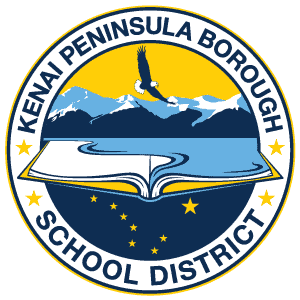| 1. Utilize advanced drafting and design tools, such as AutoCad drafting program, scanners, pen plotter, and blue print machines. | | E.C.2 | Tech C Eng. A | | | Technical | Demonstrate |
| 2. Develop layout templates for use with various drawing activities. | CADD 4.5.3 | M.C.1 | | | | Technical / Planning | Demonstrate |
| 3 Have a working knowledge of advanced and user defined menu options available with the CAD program the student is using. | | M.B.1 M.E.1 | Tech C | | B4 C4 | Technical | Demonstrate |
| 4. Utilize the advantages of advanced CAD functions to solve design problems. | CADD 4.5.1 | M.B.1 | Tech C | | B4 C4 | Technical | Demonstrate |
| 5. Create user- defined menus for specific types of drawing. | CADD 4.5.1 | M.C.1 | Tech B | | | Technical | Demonstrate |
| 6. Utilize interactive CAD databases. | | M.C.1 | Tech C | A2 | | Technical | Demonstrate |
| 7. Create dimension drawings using advanced appropriate symbols and tolerances. | CADD 1.4.10 | M.A.2 | | | | Technical | Demonstrate |
| 8. Using the CAD program, perform basic descriptive geometry activities. | CADD M.06 | M.A.2 M.A.5 | Math E | | | Technical | Demonstrate |
| 9. Determine the slope, grade, bearing, true length, and point projection of a line. | | M.A.2 M.A.5 | Math E | | | Technical | Demonstrate |
| 10. Draw a plane in three views, and if given a second plane determine if there is a point of intersection. | | M.A.2 | Math E | | | Technical | Demonstrate |
| 11. Draw various threads and fasteners given the specifications for the thread or fasteners. | | M.A.2 | | | | Technical | Demonstrate |
| 12. Have a working knowledge of threads and fasteners. | | | | | | Technical | Demonstrate |
| 13. Draw threads and fasteners in detail, schematic, and simplified forms. | | M.A.2 | | | | Technical | Demonstrate |
| 14. Appropriately utilize electricity and electronic symbols on a working drawing. | CADD 4.5.3 | M.C.1 | Math E | | | Technical | Demonstrate |
| 15. Develop an electricity/electronic symbol library. | CADD 3.3.8 | M.C.1 | | | | Technical / Planning | Demonstrate |
| 16. Appropriately utilize welding symbols on a working drawing. | CADD 4.5.3 | M.C.1 | | | | Technical | Demonstrate |
| 17. Develop a welding symbol library. | CADD 3.1.8 | M.C.1 | | | | Technical / Planning | Demonstrate |
| 18. Appropriately utilize mechanical symbols on a working drawing. | CADD 4.5.3 | M.C.1 | Math E | | | Technical | Demonstrate |
| 19. Develop a mechanical symbol library. | CADD 3.3.8 | M.C.1 | | A2 | | Technical / Planning | Demonstrate |