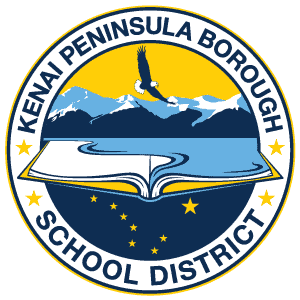- Prerequisite Course(s): None
- High School Credit = 1/2 credit per semester (Postsecondary credit = 0)
- This course will be offered: every year
- Pathway (Optional): Administrative and Information Support
- Career Cluster Area: Business, Management and Administration
- Source of Occupational Skills Standards: National Business Education Association (NBEA)
- Eligibility for Nationally Recognized Skill Certificate(s)/State License? No
- Tech Prep: No
- Is this course brokered through another institution or agency? No
- Course Description: Keyboarding is an introductory course that gives students the opportunity to gain an overview of the operation of the computer and word-processing software. In addition, proper keyboarding proficiency skills will be a primary focus for the course.
- Content Headings/Topics
- Basic computer operating system
- Identify hardware/software components of computer
- File server access
- Save files
- Manage files and folders
- Word processing/formatting
- Keyboarding technique
- Keyboarding speed
- Basic spreadsheet functions/charting
- Narrow an internet search
- Career opportunities
- Paint
- Draw
- Multimedia presentation software
| Performance Standards (Learner Outcomes) | Specific Occupational Skills Standards | Alaska Reading, Writing, Math, Science Performance Standards | Alaska Content Standards | Alaska Employability Standards | Alaska Cultural Standards | All Aspects of Industry | Assessments |
|---|---|---|---|---|---|---|---|
| 1. Turn computer on/off. | Tech A | Technical | |||||
| 2. Access/save to a local hard drive and file server (if possible). | R3.6 | Tech A | Technical | Lab Assignment | |||
| 3. Create folders. | R3.6 | Tech B | Technical | Lab Assignment | |||
| 4. Open/save word-processing software document. | R3.6 | Tech A | Technical | Lab Assignment | |||
| 5. Understand basic tab settings. | R3.6 | Tech A | Technical | Lab Assignment | |||
| 6. Print, choosing a printer. | R3.6 | Tech A | Technical | Lab Assignment | |||
| 7. Edit, copy, and paste text and graphics. | R3.6 | Tech B | Technical | Lab Assignment | |||
| 8. Utilize spell check/thesaurus features. | R3.6 | Tech A | Technical | Lab Assignment | |||
| 9. Identify proper keyboarding technique. | NBEA ISS.7 | Tech A | Technical | Observation | |||
| 10. Increase keyboarding speed and accuracy. | NBEA ISS.7 | Tech A | Technical | Pre / Post Test | |||
| 11. Find/utilize an Internet search engine. | NBEA ISS.9 | R3.6 | Tech A | Technical | Lab Assignment | ||
| 12. Explore different computer career opportunities. | R3.6 | Tech D | B.3 | D6 | Technical | Lab Assignment |